
WashU students, faculty, and staff may charge electric vehicles (EV) on campus using two types of charging options. Charging stations align with the university’s efforts to promote alternative fuels and reduce carbon emissions.
Station Locations – Interactive Map
There are currently EV charging stations located on the Danforth, North, and West campuses as well as at the School of Medicine. For more information on charging types and parking permit requirements, view the interactive Electric Vehicle Charging at WashU tool below by clicking on the photo.
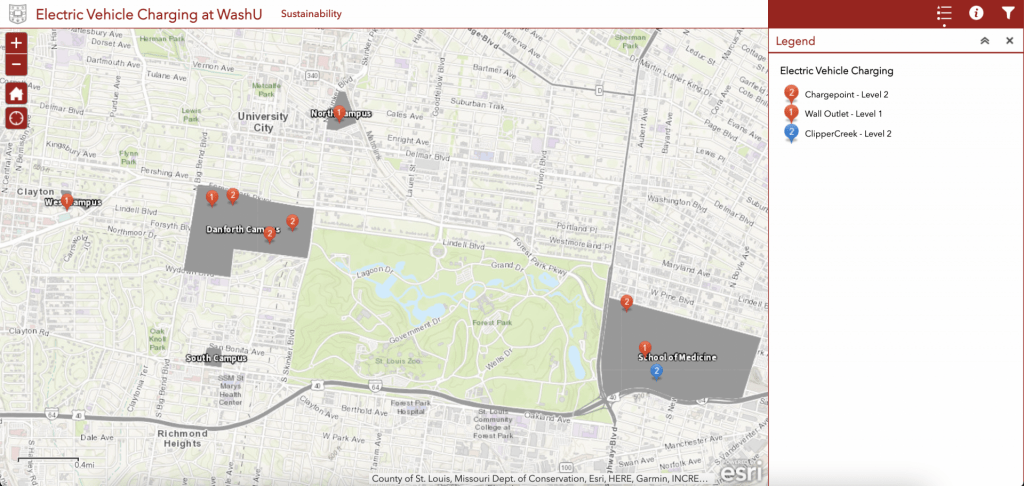
Charging Station Instructions
ChargePoint EV Stations – Danforth Campus and BJC Garage
Step 1: Sign Up
Before using a ChargePoint station, you must download the ChargePoint app and create an account. When creating an account, you’ll be asked for payment information, but you won’t be charged to use the charging stations on Danforth.
Step 2: Get Your Vehicle Ready
Make sure to turn off your EV and open your charge port lid and cap before charging. There should be a button or release for the charge port lid in your EV, like for a fuel door.
Step 3: Tap In
Tap your phone (with the app signed in to your account) or ChargePoint card on the station to unlock the charging connector. Or, tap the orange “Start Charge” button on the station info page in the app.
Step 4: Lift the Connector
Push the button on the connector to lift it out of the holster.
Step 5: Plug In (and Check In)
Plug the connector into your EV (and hit the blue button to start charging, for fast charging). Check your EV to make sure you’re charging (there are often indicator lights on the dashboard).
Step 6: Tap Out
You will receive an update when your car is done charging. When you get back to your EV, tap your phone or card (and push the blue button, for fast charging) to end your session. The station will show you how much your charge cost and you will be sent a receipt. Don’t forget to unplug the connector and put it back in the holster.
For detailed charging instructions, view the How to Charge your EV on ChargePoint webpage or the ChargePoint FAQ page. 24/7 support for ChargePoint is available at 888-758-4389.
ClipperCreek EV Stations – Medical Campus
Level 2 electric vehicle charging stations on the medical campus are located at 20 parking spots in the Clayton garage. These spots are reserved through the parking permit purchasing program. For a monthly upgrade fee, individuals that have permits for the Clayton Garage can add an “EV” sticker to their parking hangtag to indicate that they are eligible to park in one of these reserved spots.
To use the charging station, all you need to do is unwrap the charge cable and plug it firmly into your vehicle!
When the power light on the charging station is yellow, it means that power is available from the station. When the light is green, it means that the vehicle is actively charging. After an average driving day the vehicle will require several hours to recharge completely.
When the vehicle has stopped charging, the green “Charging” light on the LCS will turn off. To remove the charge coupler once a charge cycle has completed (or to interrupt a charge in progress), press and hold down the latch release lever on the charge coupler handle then unplug the charge coupler from the vehicle charge port.
ClipperCreek support is available at 877-694-4194.
Additional Information
Danforth, North, and West Campuses
Your vehicle must be actively charging when parked in a charging space, and there is a 4 hour time limit for all users.
Questions? Contact Parking & Transportation Services at parktrans@wustl.edu or 314-935-5601.
Medical Campus
To get your “EV” sticker, or for any other questions about EV charging on the medical campus, contact MedParking@wustl.edu. Spaces will be reserved on a first come, first serve basis.